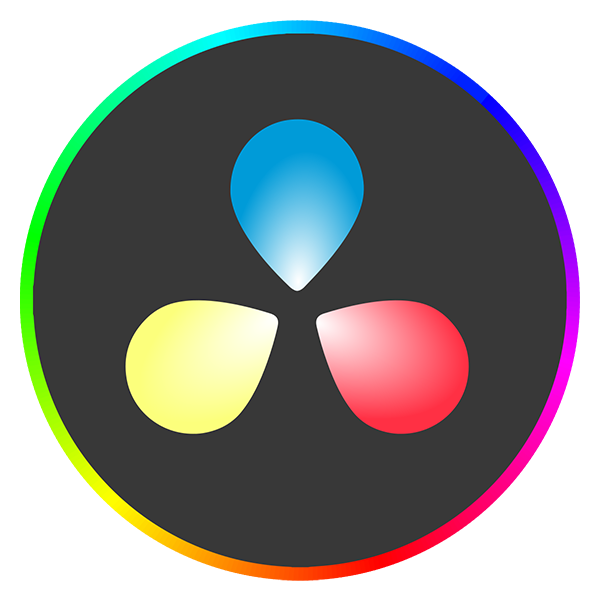
DaVinci Resolve Studio: The Ultimate Tool for Professional Video Editing
In the ever-evolving world of video production, DaVinci Resolve Studio stands out as a powerhouse for creative professionals. Developed by Blackmagic Design, this all-in-one software combines advanced editing, color correction, visual effects, motion graphics, and audio post-production into a single application. Whether you’re an independent filmmaker or part of a large production team, DaVinci Resolve Studio delivers the tools you need to bring your vision to life.
Key Features of DaVinci Resolve Studio
1. Professional Video Editing
•Non-Linear Editing (NLE): Precision tools for cutting, trimming, and assembling footage.
•Multicam Editing: Seamlessly edit multi-camera footage with powerful syncing tools.
•Timeline Flexibility: Work with unlimited video and audio tracks, and customize layouts.
•Smart Edit Features: Tools like ripple, roll, and trim ensure fast and efficient workflows.
2. Advanced Color Grading
DaVinci Resolve Studio is renowned for its industry-leading color correction tools:
•Node-Based Workflow: Create complex grades using primary, secondary, and special effects nodes.
•HDR Support: Grade content for high dynamic range with fine control over exposure and highlights.
•Color Matching: Match shots from different cameras effortlessly.
•Film Look Effects: Add cinematic looks with built-in LUTs (Lookup Tables) or custom color adjustments.
3. Visual Effects and Motion Graphics with Fusion
The Fusion page integrates visual effects and motion graphics seamlessly:
•Compositing Tools: Advanced 3D compositing and particle effects.
•Keying and Masking: Isolate and modify elements with precision.
•Animation: Create dynamic motion graphics using keyframes and spline editors.
4. Audio Post-Production with Fairlight
Fairlight, DaVinci Resolve Studio’s integrated audio suite, provides professional-grade sound design tools:
•Multi-Track Audio Editing: Edit, mix, and master up to 2,000 tracks.
•Advanced Effects: Use EQ, dynamics, reverb, and more for pristine sound quality.
•ADR Tools: Record and sync dialogue for seamless dubbing and voiceovers.
•5.1, 7.1, and Dolby Atmos Support: Produce surround sound for an immersive audio experience.
5. Collaboration Features
DaVinci Resolve Studio excels in collaborative workflows:
•Shared Timelines: Multiple users can work on the same project simultaneously.
•Built-In Chat: Collaborators can communicate directly within the software.
•Role-Based Access: Assign roles to team members, ensuring secure and efficient workflows.
6. High-Performance Playback
Optimized for performance, DaVinci Resolve Studio supports:
•GPU Acceleration: Leverage multiple GPUs for faster rendering and playback.
•Proxy Workflows: Work with lightweight proxies to speed up editing on high-resolution projects.
•Resolution Independence: Edit and deliver projects in 4K, 8K, or higher resolutions.
7. Extensive Format Support
From editing to delivery, DaVinci Resolve Studio supports virtually every format:
•Import and export in formats like ProRes, DNxHR, H.264, H.265, and RAW.
•Native support for Blackmagic RAW, ARRI, RED, and Sony formats.